


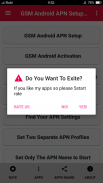



GSM Android APN Setup

Descrizione di GSM Android APN Setup
With so many different Android devices on the market, activating on Ting's GSM network can sometimes be tricky. Not to worry, here are some handy tips that should make it easier.
Ting MMS APN (IPv4) Add a new APN (look for 'Add' or a + icon, usually in the top right corner) Keep Ting Data selected as your APN (your phone will use the MMS APN settings automatically as it needs to) Restart your device.
Reset APN settings to default; One APN profile; Two APN profiles; Troubleshooting ... Troubleshooting MMS on GSM · GSM Android activation tips and tricks.
Con così tanti diversi dispositivi Android sul mercato, l'attivazione sulla rete GSM di Ting può a volte essere complicata. Non preoccuparti, ecco alcuni consigli pratici che dovrebbero rendere più facile.
Ting MMS APN (IPv4) Aggiungi un nuovo APN (cerca 'Aggiungi' o un'icona +, di solito nell'angolo in alto a destra) Mantieni Ting Data selezionato come APN (il telefono utilizzerà automaticamente le impostazioni APN di MMS come deve) Riavvia il tuo dispositivo.
Ripristina le impostazioni APN di default; Un profilo APN; Due profili APN; Risoluzione dei problemi ... Risoluzione dei problemi MMS su GSM · Consigli e suggerimenti per l'attivazione Android GSM.

























